Imagine setting the camera on a tripod and focusing the lens at a predefined area and when something moves into the focus area the camera automatically captures the image. This is what is called focus trap and in this sense it is a "real" focus trap where no human intervention is needed to release the shutter. The subject being photographed triggers the camera shutter via the focus sensor.
In the above photo I used the Tamron AF75-300LD Macro lens with some tape over the AF contact. I set lens aperture to f8 and the camera mode to manual. I set the toggle switch on the cable release and went and sat under the carport enjoying the warm afternoon and drinking a coke zero.
[edit 10 Apr 09 - I just bought a 3/32 stereo plug from Radio Shack ($2.99) and soldered a jumper across the tip and ring and to ground. This makes it an always on switch for remote shooting. Just set the focus trap and plug it in the camera's remote shutter jack. No tripping over cables and knocking your camera off point.]
In the previous article we discussed how to set up the K10D for focus trap using the camera's built-in shutter release. In this article we'll go over how to use the focus trap with a remote cable shutter release to turn the K10D into an automatic photo taking machine.
Here is what you will need to accomplish this.
Setup your camera using the instructions in the previous post but you will also need to turn on the 'AF in remote control' in the custom menu. Just like the half press method, we have to tell the camera to turn on the auto focus sensor so it can detect when something is in focus.
You also need to turn on continuous frame mode in the function menu. This will make the camera shutter release continuously while something is triggering the AF sensor. If you use the built-in flash as a trigger for a remote flash then you set the release while charging feature to off and the shutter will not release until the built-in flash has charged back up. This will reduce or eliminate the number of dark photos in the sequence where no flash fires.
If you have a cable release that activates the camera's auto focus while releasing the shutter with one button and has the ability to lock the shutter open then you will not have to modify the cable release.
However if you are like me and have a DIY/homebrew cable release you will have to link the AF to the shutter toggle switch. This is accomplished by adding a jumper wire from the open side of the toggle switch (bulb mode) to the AF wire from the camera. Now when you release the shutter the AF is also engaged so the sensors are activated for the focus trap.
Now the camera should be ready for a test. Set up the camera on a tripod, prefocus the lens to an area where the subject is likely to appear and set the shutter release toggle switch on the cable remote.
Go walk into the focus area or if the area is small move your hand into the focus area and see if the camera's shutter fires. If not move your hand a little slower and if that doesn't work check the camera settings again. Remember, there has to be enough light on the subject and enough contrast for the focus sensor to trigger the shutter. If your are in too dark an area then you will have to look at a beam break, motion, or sound sensor to release the shutter.
I hope you enjoyed this little series on focus traps and use this little trick to take some great photographs. Post some links in the comments if you like.
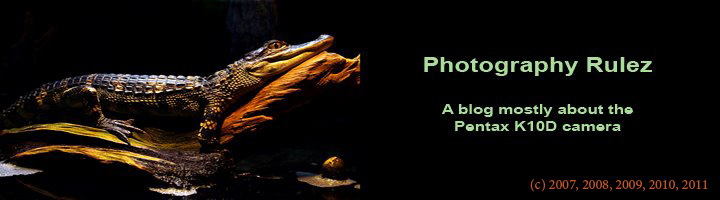


1 comment:
Thanks for putting this post out there. I just got a bird feeder and can't wait to try the catch-in-focus technique.
Also, just discovered this blog and enjoying going through your old posts. Keep the K10d love alive!
Post a Comment